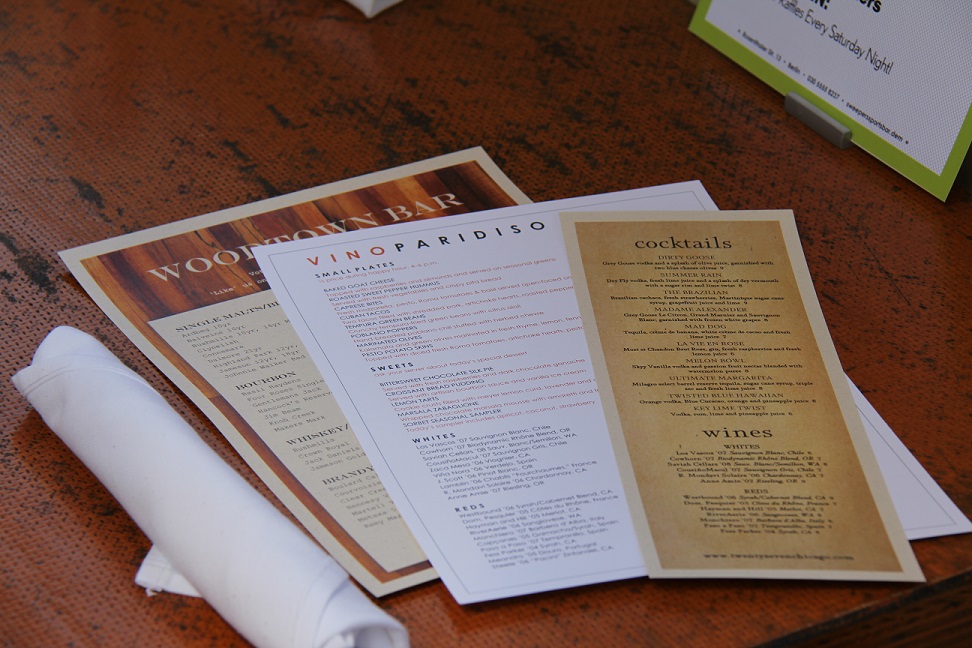Printing your menus may be the final step, but don’t let it be an afterthought. Once you’ve invested in a branded design that’s engineered for success, you’ll want to see that quality carried through to the finished product. Visually appealing menus generate more sales, so follow these simple tips to maximize your menu’s payoff.
1. Give Specials a “Special” Sheet
Your unique, fresh items (daily, weekly, seasonal) boost sales and keep customers coming back for more. But listing them on your main menu requires costly reprints, which can cause reluctance to update specials regularly. Display them instead on a small insert to maximize flexibility and minimize cost.
2. Isolate Your Upsell Items
Everyone wants to beef up their bottom line by selling more drinks, desserts and daily specials.
Studies show that these items sell better when presented on attention-getting separate sheets or table tents. But limit the list to 4-7 items; it’s easier for customers to choose when they don’t feel overwhelmed.
3. Use Photos to Increase Sales
People focus on images first, so telling customers an interesting story with pictures can make your brand more memorable. You might feature black & white or sepia-tone photos of early founders, showcasing a bit of your company history. Casual restaurants might feature pictures of entrées; limiting them to 1 or 2 per page piques interest without cluttering the menu.
4. Order Professionally Printed Menus
The menu is your primary selling tool, and a top-notch menu tells customers you are passionate about every facet of their experience. With professional digital printing, resolution and colors are vibrant, and the quality is far superior to what home/office printers can do.
5. Choose a Clean, Simple Paper
Use a nice sturdy white cardstock that prints well—you can print any background color on it.
Printing on colored paper may seem cheaper, but your fonts, colors and images may look muddy or discolored instead of crisp and sharp. Consider a slightly glossy paper—it will stay cleaner and colors will pop.
6. Get a Press Proof
This is a step you don’t want to skip. Ordering a sample print lets you see exactly how your finished menu will look. Before you submit a big order, take this chance to double-check copy and font size. Is it legible in restaurant lighting? Test it on your staff and customers. Make any changes at no extra cost and then order the full quantity.
7. Consider Having Your Menu Laminated
A laminated menu is more durable while being lighter and easier to carry around than a bulky cover. Laminated menus stay much cleaner and can be gently wiped off, so replacements are needed much less frequently.
Ordering professional printed menus will save you time, and quite possibly money. No need to buy paper or ink cartridges, no time wasted trimming edges or folding! Menu printing services like MustHaveMenus will deliver table-ready menus right to your door. Following these best practices for high-quality printed menus will pay off in bigger tickets and satisfied diners.
 Corner Booth Blog | TundraFMP Restaurant Supply, News & Equipment Blog
Corner Booth Blog | TundraFMP Restaurant Supply, News & Equipment Blog