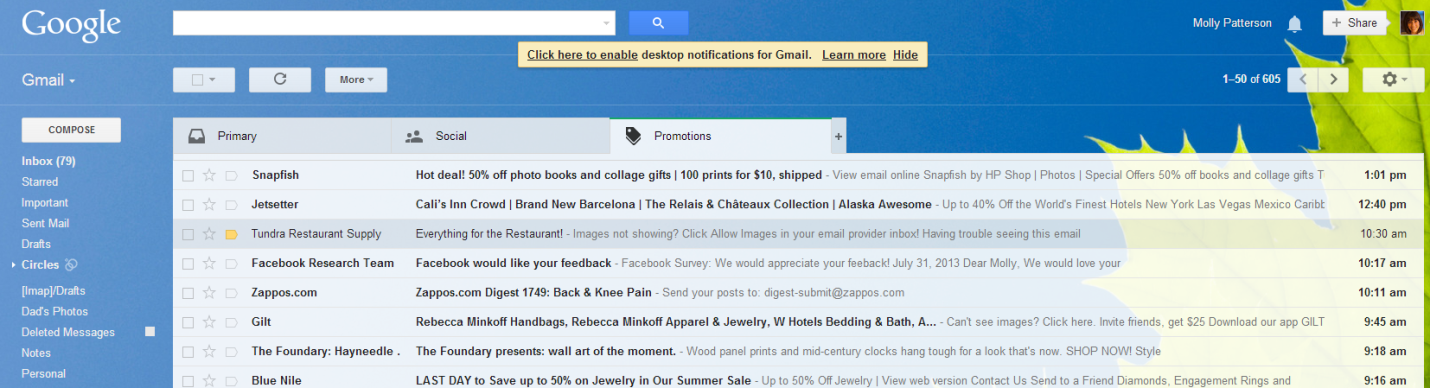On May 29th, Google announced the roll-out of their new email tabs. In a nut shell, these tabs organize your Gmail inbox for you. There are 5 tabs, but only 3 are enabled automatically.
Default
1. Primary Tab – Person-to-person conversations and messages that don’t appear in other tabs, e.g. emails from family, friends and acquaintances.
2. Social Tab – Messages from social networks, media sharing sites, online data services, and other social websites, e.g. notifications from Facebook, Twitter, Google+, Pinterest, Foursquare, Linkedin, Yelp, YouTube, etc.
3. Promotions Tab – Deals, offers, and other marketing messages, e.g. emails from online retailers, restaurants, services, etc.
Need to be Enabled
4. Updates Tab – Personal, auto-generated updates including confirmations, receipts, bills, and statements, e.g. order confirmations, invoices, shipping confirmations, bank statements, etc.
5. Forums Tab – Messages from online groups, message boards, and mailing lists.
Initially, I wanted to thank Google for rolling out the tabs, because it gave me one less thing in my life that I needed to organize. But after a few weeks of having the new inbox, I was less than pleased. I’d forget about the tabs and miss out on smokin’ deals and promotions at my favorite eCommerce sites, I was late to get back to social notifications, and I panicked when I couldn’t find the order confirmation for my Dad’s birthday present when it was simply hidden in my “Updates” tab.
Okay, so I might be a little dramatic, but the tabs really did cramp my style. So what did I do? I found this YouTube video that changed my Gmail life.
“They” say change is a good thing and perhaps “they” are right, but at least this video shows Gmail users everything they need to do in order to receive the emails they care most about in their primary tab. And if you like the new tab setup, GREAT! Google must have had you in mind when making this new design.
One more thing…
If you are a restaurateur and your restaurant has email marketing (I highly suggest it if you don’t), make sure you inform your readers how to easily find your emails and highlight the advantages of being on your restaurant’s email list.
For example, the advantage of being a Tundra VIP is that you will receive:
[unordered_list style=”green-dot”]- Exclusive deals & promotions
- Industry news & trends
- New product updates
- And much, much more!
Show your customers the value of your email program and how to easily disable the tabs in their Gmail inbox to ensure they see your emails right away. Heck, if you’d like, just link to the video above like we did!
 Corner Booth Blog | TundraFMP Restaurant Supply, News & Equipment Blog
Corner Booth Blog | TundraFMP Restaurant Supply, News & Equipment Blog